
Topics
Soul Hackers 2 - Compendium Calculator Guide
Fusions are unlocked when you reach Roppo Realm. Enter the Cirque du Goumaden where you'll be able to do it. Select "Normal Fusion" when fusing and fuse 2 of your demons to create another one. You can also use them from the registry, but that will require money. Sometimes it's easier to catch demons in dungeons then is to buy if you don't have the one you need in your deck.
0:00 - Using Seach function for fusing demons
0:45 - Showcase of Repel demon affinities (needed for Calculated Trophy)
1:27 - Calculated Trophy
Unlocking more demons:
You unlock demons by doing the "Retrieve Chain Crystaloid X" quest chains in Axis. Special demons are unlocked as soon as you gather enough demons in your deck needed for the fusion (or compendium in general).
More details coming soon...
Registering your demons before fusing them:
Always register your compendium under Compendium option before you fuse. That way you will be able to pay to summon demons which you had but spent on fusion while keeping all the skills you unlocked by leveling them up. It's always good to do this before spending a demon. This means high prices, but it also means that you can summon your demon after fusing it, and just continue with him where you left of - if you get it in dungeons, you start from base stats.
Search function:
In some other Atlus titles that share demons/personas you can fuse, you had to do certain things to know how and which demon/persona to get. This game comes with its own calculator! When you talk to Viktor inside Cirque du Goumaden there is a Search option:
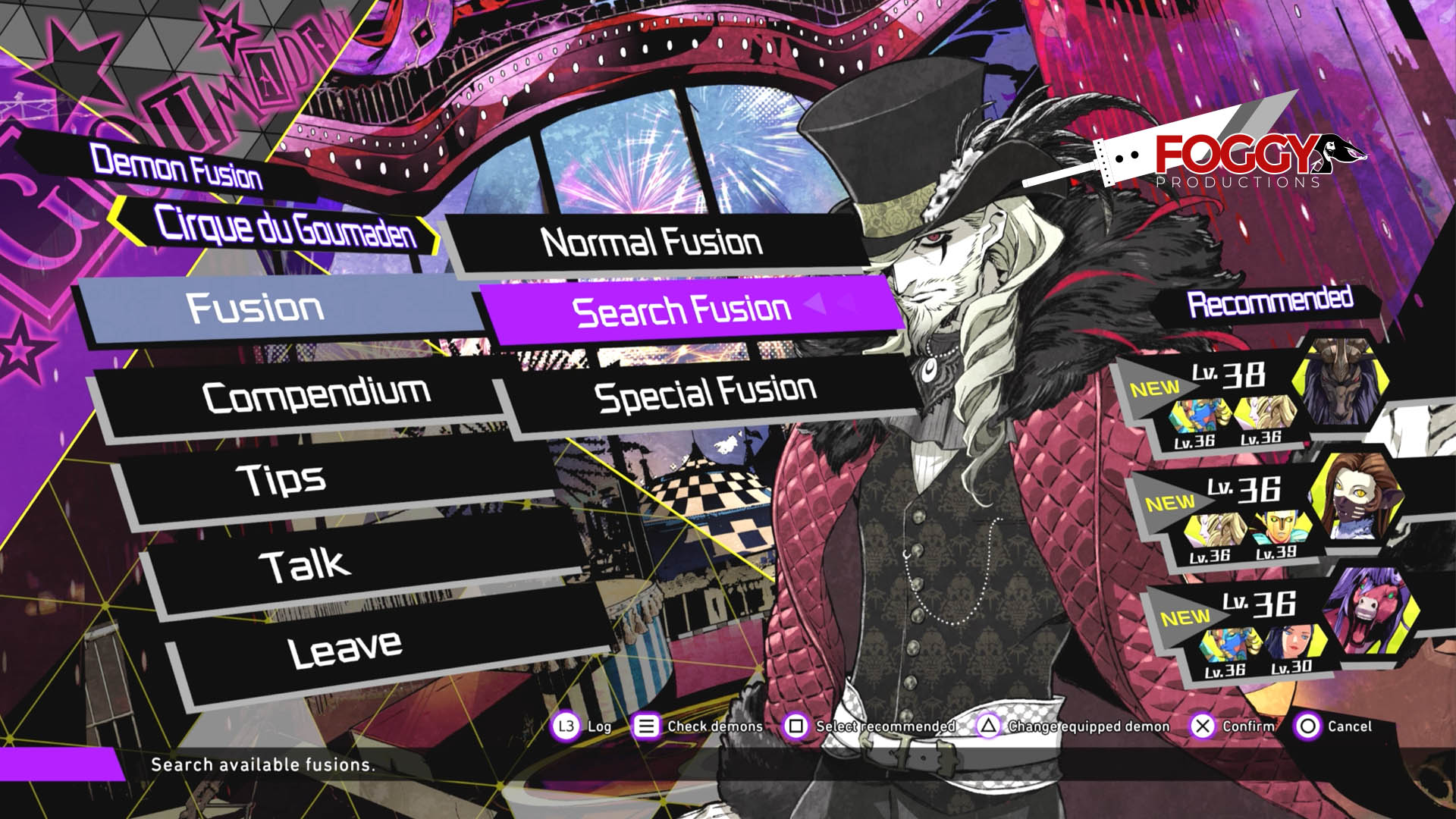
Now, you can search for demons you already have, which is useful if you spend some of them and you want it back. You can define "Unobtained Demons" as OFF, "Use Compendium Demons" to "Registered Stats", "Use Equipped Demons" to ON, "Use Elements" to ON, "Use Mitama" to ON and press "Check Results".
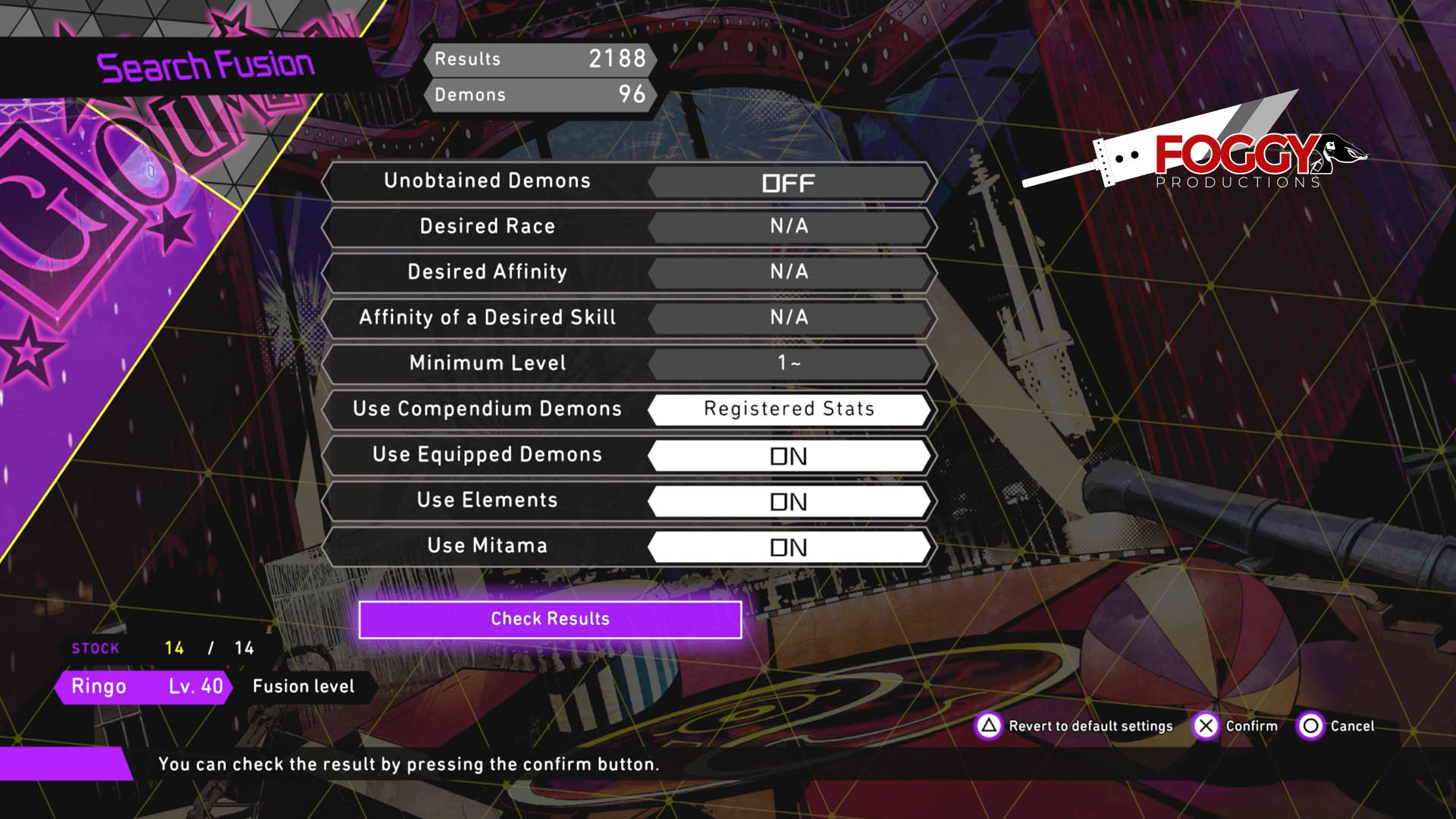
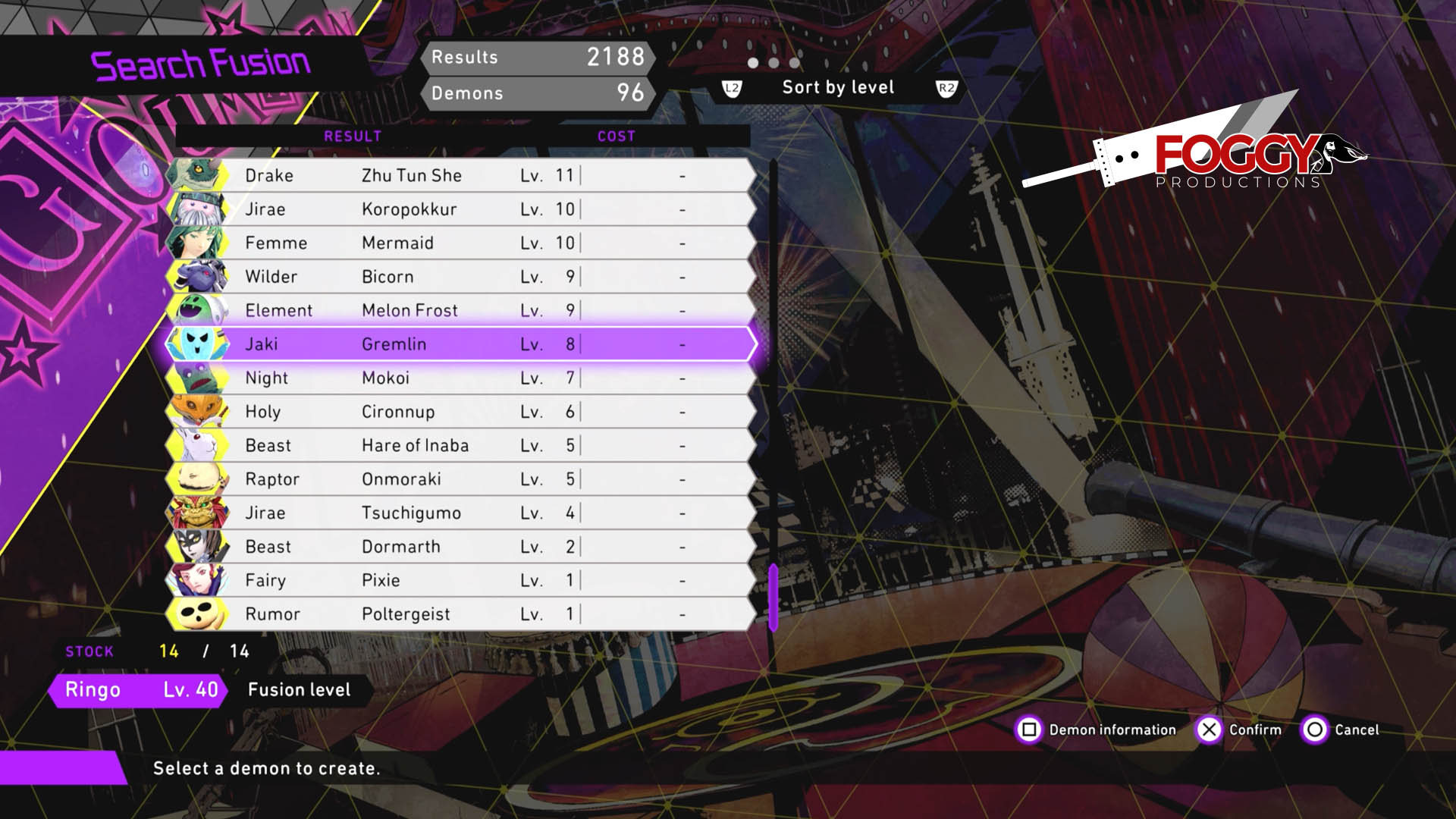
If you want to see which demon fusions are available, but you don't have these demons yet, then set You can define "Unobtained Demons" as ON, "Use Compendium Demons" to "Registered Stats", "Use Equipped Demons" to ON, "Use Elements" to ON, "Use Mitama" to ON and press "Check Results".
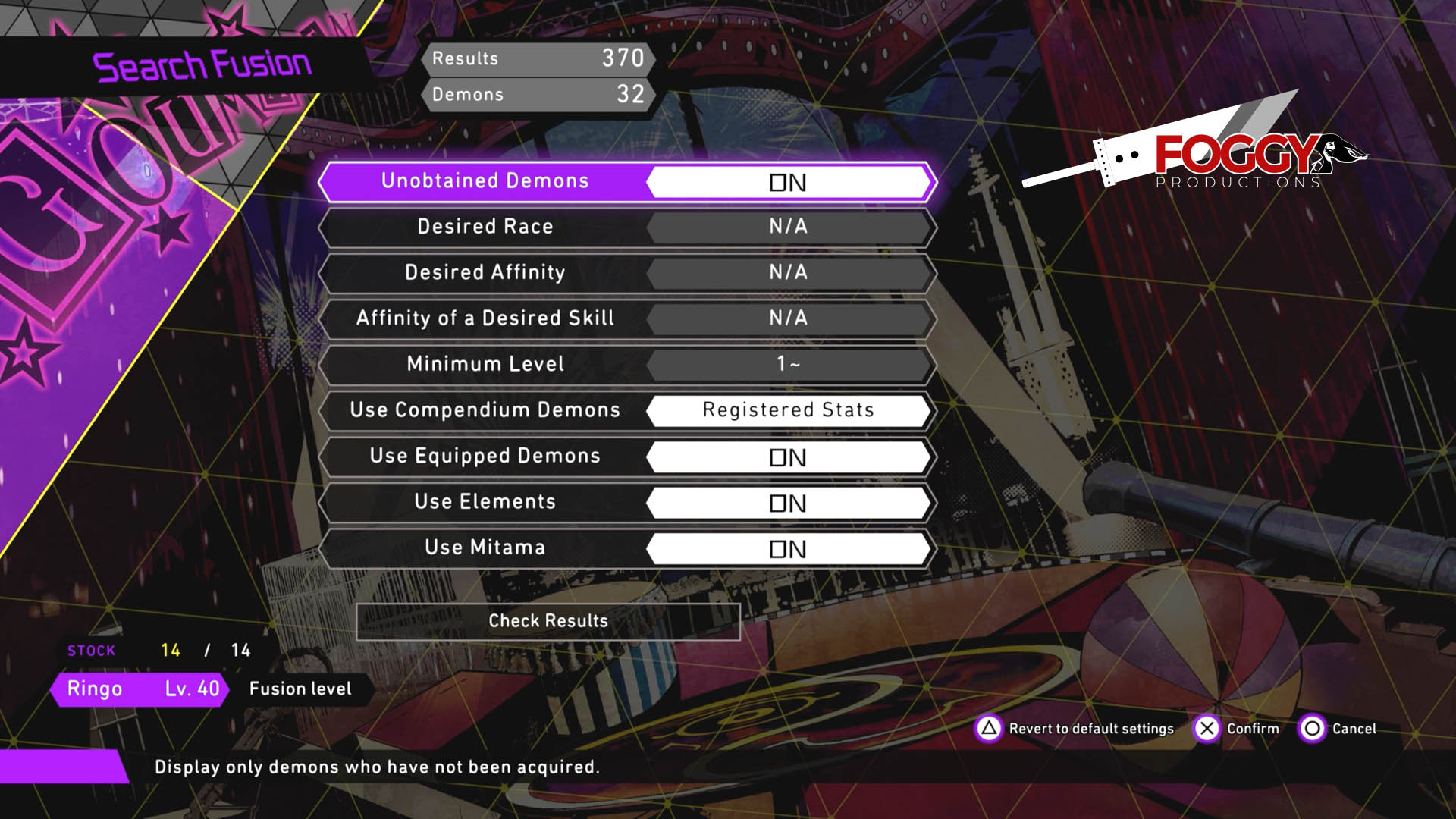
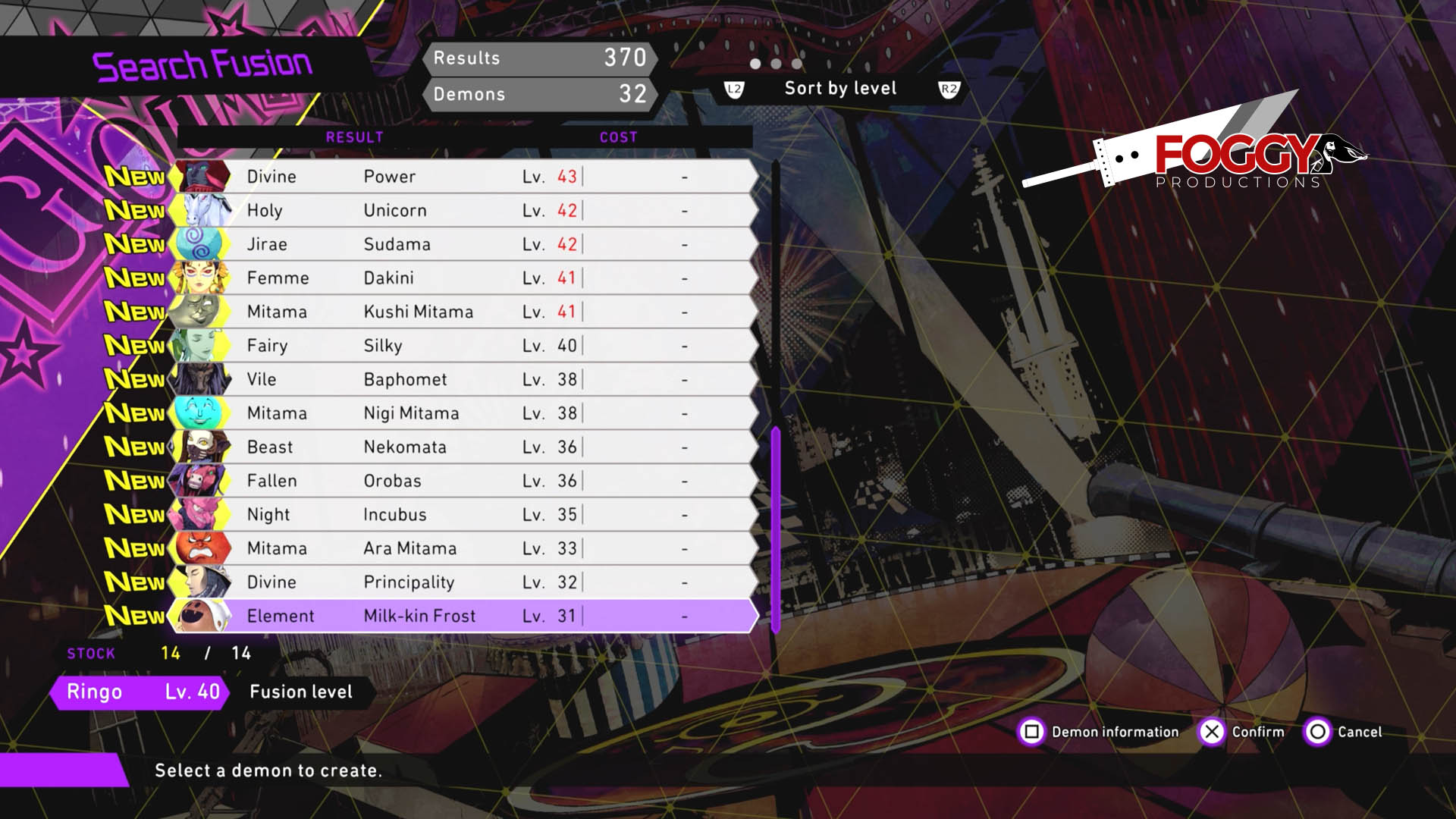
With this it's easy to get what you need. The only difference when fusing is if you want to use demons you leveled up or ones with base stats (press options button to switch between the two) and that is it!
Game Review
Latest Trophy Guides
Latest Reviews
Leave a comment
Please Log in to leave a commentComments
No comments available!
